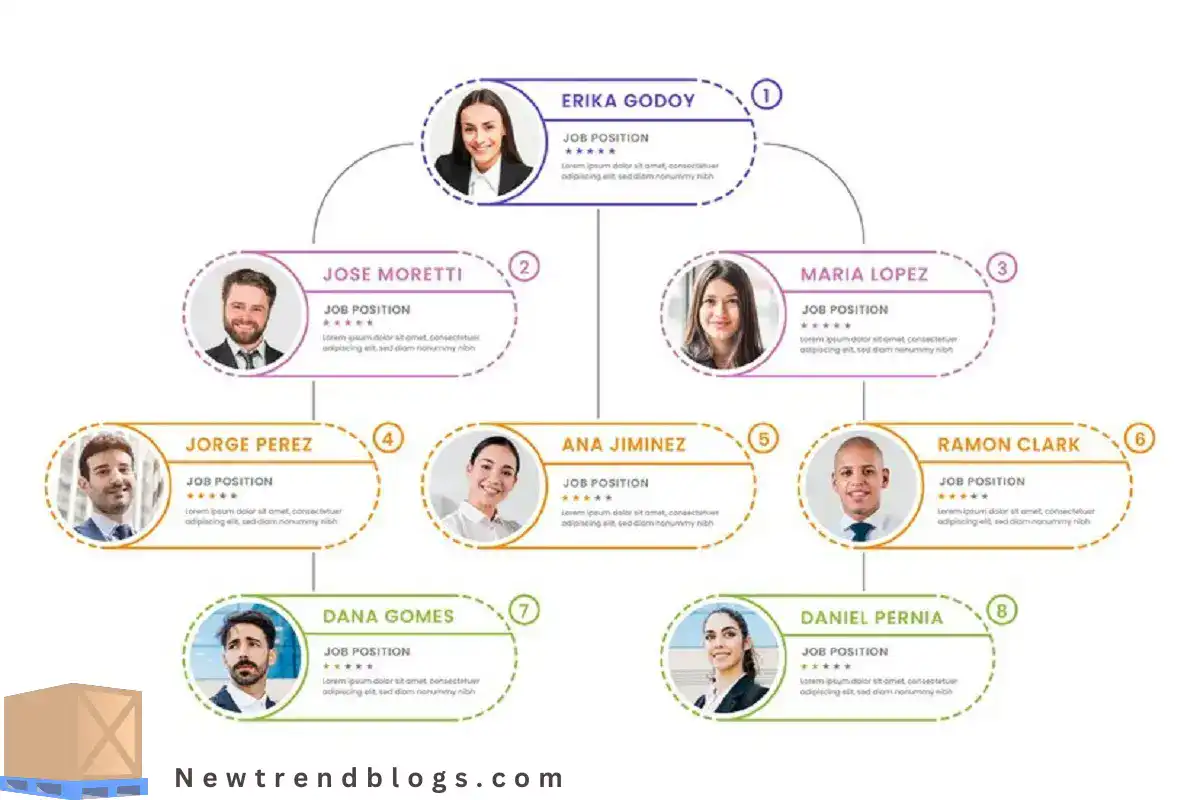Padlet: Revolutionizing Collaborative Digital Workspaces
In today’s fast-paced digital landscape, collaboration and creativity are more important than ever. Whether in education, business, or personal endeavors, tools that foster teamwork and simplify communication have become essential. One such tool making waves is Padlet, a versatile digital platform that has redefined how people work together online.
Padlet offers an intuitive, user-friendly interface that empowers users to create virtual boards for organizing and sharing ideas. Its flexibility accommodates a range of content types, from text and images to videos and links, making it suitable for various applications. Educators use Padlet to design interactive lessons and foster student engagement, while businesses rely on it for brainstorming, project management, and gathering team input. Creative professionals find it invaluable for building portfolios and visualizing ideas.
What sets Padlet apart is its seamless accessibility across devices and its ability to support real-time collaboration, enabling teams to contribute from anywhere. Despite challenges such as premium costs and a slight learning curve for beginners, Padlet’s benefits significantly outweigh its limitations.
As digital collaboration tools continue to evolve, Padlet remains at the forefront, shaping the future of teamwork by offering a dynamic and engaging platform that inspires creativity and enhances productivity.
What is Padlet?
Padlet is a digital tool designed for collaboration, creativity, and sharing. Originally launched in 2008 under the name Wallwisher, it rebranded to Padlet in 2013. Padlet allows users to create virtual boards where they can post and organize content such as text, images, videos, links, and files. Its intuitive interface and versatility have made it a favorite among educators, teams, and creative professionals.
The platform supports synchronous and asynchronous collaboration, enabling users to work together in real time or at their own pace. Whether brainstorming ideas, managing projects, or teaching classes, Padlet provides a visually engaging and easy-to-navigate workspace.
Key Features of Padlet
What sets Padlet apart is its array of user-friendly and powerful features, including:
- Customizable Boards: Users can choose from a variety of layouts such as wall, grid, canvas, timeline, and map, allowing for tailored experiences based on specific needs.
- Real-Time Collaboration: Multiple users can add, edit, and comment on posts simultaneously, making it perfect for group activities and discussions.
- Multimedia Support: Padlet supports various file types, including images, audio, videos, PDFs, and links, fostering creative expression.
- Device Compatibility: The platform works seamlessly across desktops, tablets, and mobile devices, ensuring accessibility anytime, anywhere.
- Integration: Padlet integrates with platforms like Google Drive, Microsoft OneDrive, and educational tools, enabling users to import and share content effortlessly.
- Privacy Controls: Users can set boards as private, password-protected, or public, offering flexibility in sharing and collaboration.
Applications of Padlet in Different Fields
Padlet’s versatility makes it a valuable tool across various domains.
-
Education:
- Interactive Learning: Teachers use Padlet for quizzes, brainstorming sessions, and interactive lessons.
- Student Projects: Students collaborate on group assignments, creating visually appealing presentations.
- Class Discussions: Padlet fosters engagement through virtual discussions and Q&A boards.
-
Business:
- Brainstorming: Teams can ideate and organize thoughts on a shared board.
- Project Management: Padlet serves as a visual workflow tracker, ensuring task visibility.
- Feedback Collection: Employees and stakeholders can provide feedback on projects or presentations.
-
Creative Industries:
- Mood Boards: Designers and artists use Padlet to compile inspiration and concepts.
- Portfolios: Freelancers showcase their work in an interactive and dynamic format.
- Content Planning: Writers and content creators map out ideas and outlines collaboratively.
Advantages of Using Padlet
padlet’s growing popularity stems from several key benefits:
- Ease of Use: The platform’s intuitive design allows even first-time users to navigate and create boards effortlessly.
- Flexibility: Padlet adapts to a wide range of applications, from casual brainstorming to formal project management.
- Engagement: Its visually appealing layout fosters creativity and interaction among users.
- Collaboration: Real-time editing and sharing encourage teamwork and idea exchange.
Limitations and Challenges
Despite its strengths, Padlet has some limitations:
- Cost: While the free version offers essential features, premium plans unlock advanced functionalities, which may not be affordable for everyone.
- Learning Curve: Some users, especially those new to digital tools, might require time to fully grasp Padlet’s capabilities.
- Privacy Concerns: Ensuring data security and compliance with regulations is a potential challenge when using collaborative tools.
Comparing Padlet to Alternatives
Padlet faces competition from platforms like Miro, Trello, and Google Jamboard. While these tools share similar purposes, Padlet stands out for its simplicity and visual appeal. Unlike Trello, which focuses on task management, Padlet offers more creative freedom. Compared to Miro’s extensive features, Padlet is easier to use, making it ideal for users seeking a straightforward solution.
Tips for Maximizing Padlet Usage
To get the most out of Padlet, consider these tips:
- Leverage Templates: Use pre-designed templates for quick and professional-looking boards.
- Engage Participants: Encourage active participation by adding prompts or questions to the board.
- Experiment with Layouts: Choose layouts that best suit your project, such as the canvas layout for brainstorming or the grid for structured content.
- Integrate Tools: Connect Padlet with platforms like Google Workspace to streamline workflows.
Future of Padlet and Digital Collaboration
As remote work and online learning continue to rise, platforms like Padlet are becoming indispensable. Innovations in artificial intelligence and machine learning could further enhance Padlet’s functionality, such as automated content organization and advanced analytics.
Moreover, the push for sustainability and paperless workflows positions Padlet as a key player in creating eco-friendly digital workspaces. Its ability to adapt to diverse user needs ensures that Padlet will remain a cornerstone of collaboration in the years to come.
Conclusion
Padlet has transformed the way people collaborate, learn, and innovate. With its user-friendly design, diverse functionality, and adaptability, it has become a go-to platform for a wide range of industries. Padlet’s ability to accommodate various formats—such as text, images, videos, and links—makes it an ideal tool for brainstorming, project management, interactive learning, and creative expression.
One of Padlet’s standout features is its accessibility. Whether used on a desktop, tablet, or smartphone, the platform ensures seamless interaction, enabling real-time collaboration regardless of location. Educators leverage Padlet to engage students through dynamic activities, while businesses utilize it to streamline workflows and gather feedback. Creatives find it invaluable for building mood boards or portfolios.
Though not without challenges, such as premium pricing and privacy concerns, Padlet’s advantages far outweigh its drawbacks. Its intuitive interface encourages even first-time users to adopt it easily, while its customizable layouts foster creativity and organization.
As digital collaboration continues to grow, Padlet’s role as a versatile, efficient, and visually appealing tool remains undeniable. It empowers users to share and develop ideas dynamically, fostering a collaborative environment that inspires productivity and innovation. See More New Trend Blogs