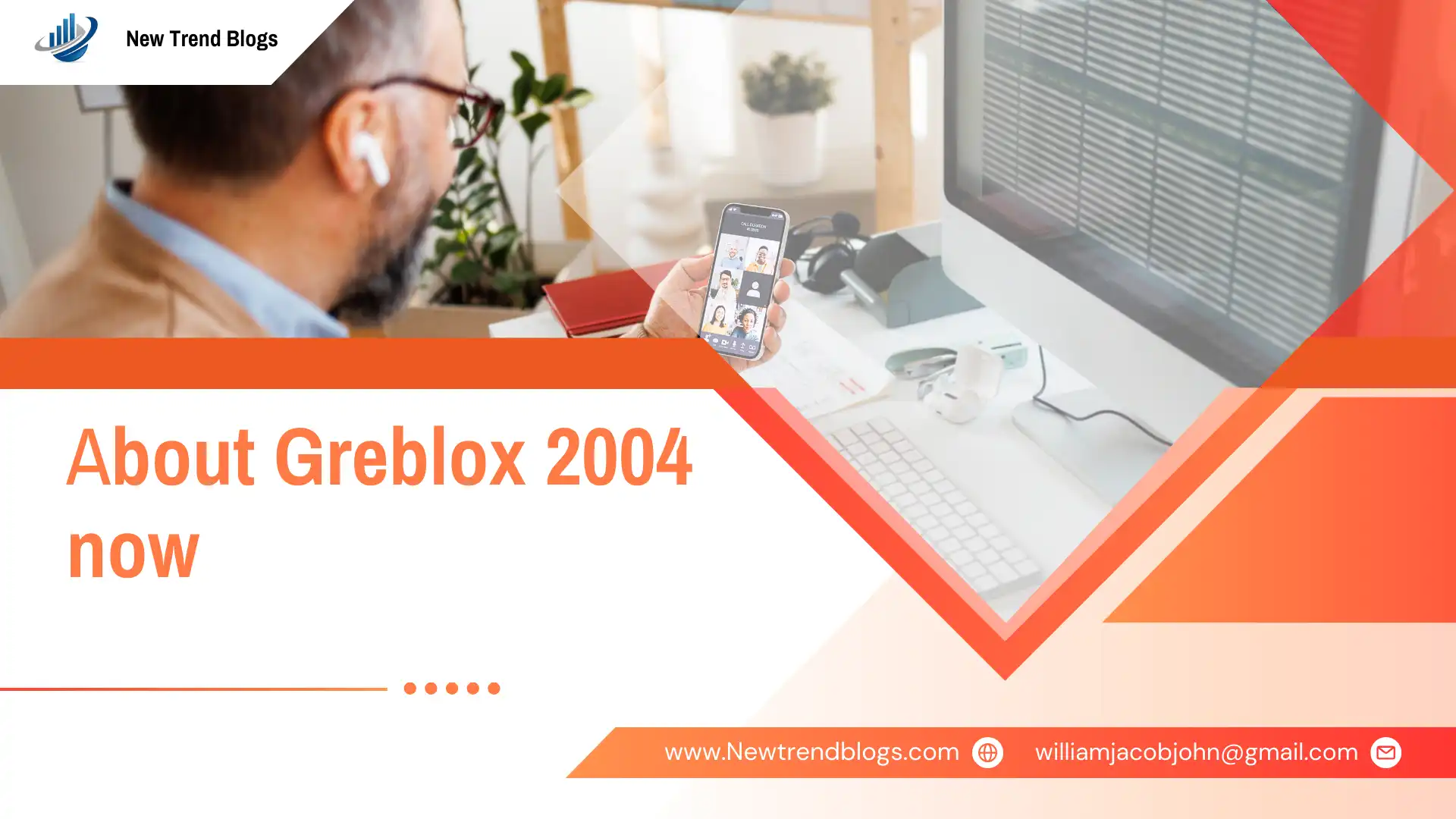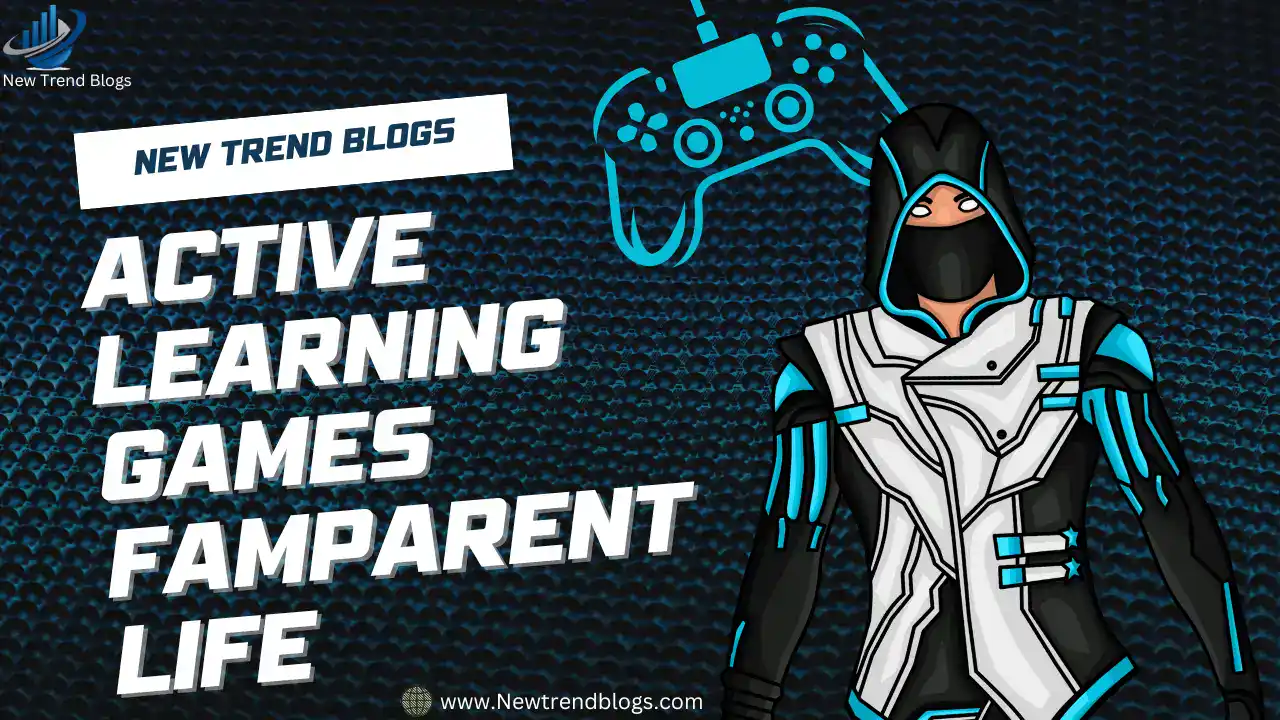Mastering Blooket: A Guide to Engaging Learning and Gameplay
Introduction
Blooket has quickly become one of the most innovative platforms for interactive learning in today’s educational landscape. This game-based learning tool has gained significant popularity in classrooms, transforming traditional study sessions into exciting and competitive games that inspire student engagement. Blooket blends education with entertainment, offering an enjoyable way for students to reinforce their knowledge while teachers can effectively teach and assess learning progress.
Whether you’re an educator looking to inject excitement into your lessons or a student aiming to study in a fun, interactive way, Blooket provides an ideal solution. Teachers can create personalized quizzes, choose from a variety of game modes, and encourage students to actively participate in their learning journey. The platform’s versatility makes it a valuable asset for any educational setting, as it caters to a wide range of learning styles and subjects.
This guide is designed to walk you through all aspects of Blooket, from setting up an account to exploring its different features and game modes. You’ll learn how to create engaging question sets, utilize the platform’s advanced tools, and apply best practices for classroom and home use. Whether you’re a novice or a pro, mastering Blooket will help you maximize the potential of this engaging, interactive learning platform.
What is Blooket?
Blooket is a dynamic, online game-based learning platform that revolutionizes traditional study methods by turning education into an interactive and enjoyable experience. Designed to engage students, Blooket allows teachers to create custom question sets that students can answer within different game formats. The platform was developed to enhance student participation, providing an exciting alternative to conventional teaching methods such as lectures, worksheets, or written tests.
At its core, Blooket combines quiz-style questions with a variety of game mechanics, creating a unique learning environment where students can compete, collaborate, and apply knowledge in fun, immersive ways. Teachers have the flexibility to tailor question sets to fit specific lessons or subjects, ensuring that learning objectives are met while students remain engaged.
What sets Blooket apart from other educational platforms is its versatility. Unlike traditional quiz-based games, Blooket offers an array of game types, such as Battle Royale, Tower Defense, and more, each with its own rules and challenges. These diverse game modes cater to various learning styles, allowing educators to choose the most appropriate format for their students’ needs. By incorporating these exciting game mechanics, Blooket ensures that students are actively involved in the learning process while having fun.
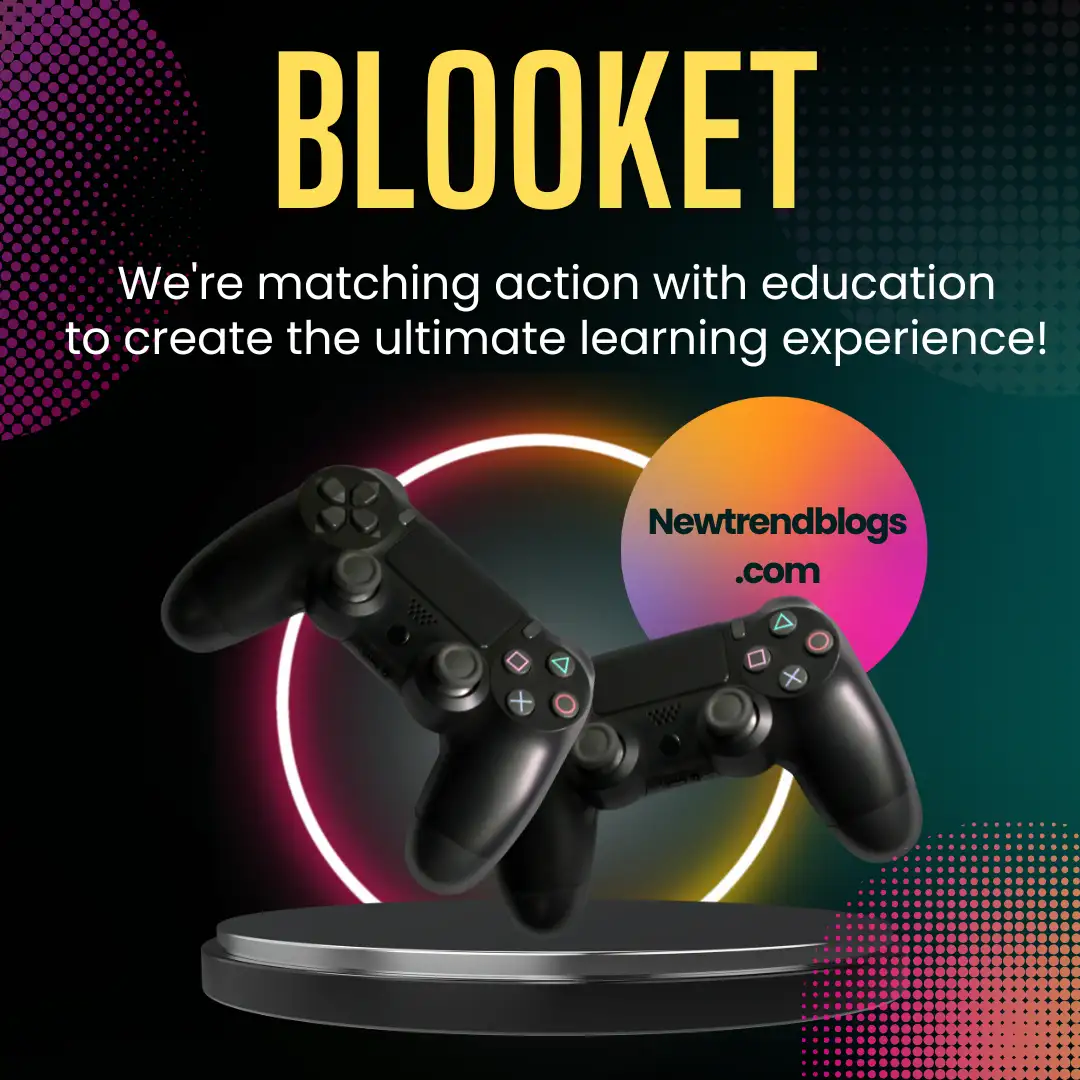
How to Get Started with Blooket
To start using Blooket, simply follow these easy steps:
- Sign up and create an account: Visit the Blooket website and sign up for a free account using your email address or Google account. Teachers should sign up as educators to gain access to additional features.
- Explore the dashboard: Once logged in, you’ll be directed to your dashboard where you can manage your account, explore game modes, and view your created sets.
- Start a game: Teachers can either create a custom question set or choose from pre-made sets. Once a set is chosen, the teacher can select a game mode and invite students to join using a unique game code.
- Join a game: Students can join a game by entering the provided game code on the Blooket website or app.
Exploring the Game Modes
Blooket offers a range of exciting game modes, each with its own unique set of rules designed to promote different aspects of learning:
- Classic: A simple, quiz-style game where students answer questions to earn points. This is great for quick review sessions.
- Battle Royale: A competitive mode where students answer questions to eliminate opponents. The last student standing wins. Perfect for creating a fun, competitive atmosphere.
- Tower Defense: A strategy game where players use correct answers to build towers that protect against waves of enemies. Ideal for reinforcing learning through strategic thinking.
- Gold Quest: Players earn gold by answering questions, which they can use to buy items and progress through levels. This mode encourages both learning and resource management skills.
- Factory: Players earn money by answering questions correctly, which they can use to build factories. This mode focuses on strategic planning and long-term growth.
Each game mode offers a unique way to engage students, and selecting the right mode based on your learning objectives can make a big difference in student performance and enjoyment.
Creating and Customizing Blooket Sets
One of the most powerful features of Blooket is the ability to create custom question sets. Teachers can craft personalized questions that align with their curriculum and the topics being taught. To create your own set:
- Go to the “Create” tab: This is where you can start building your question set.
- Add questions: You can add multiple-choice, true/false, or fill-in-the-blank questions. Make sure the questions are clear, challenging, and relevant to the topic at hand.
- Customize the set: You can customize the appearance and difficulty of the questions based on your class’s needs.
- Save and share: Once your set is ready, you can save it to your account and share it with your students.
Additionally, you can browse a library of sets created by other users, which makes it easier to find resources that fit your classroom’s needs.
Using Blooket for Classroom Engagement
Incorporating Blooket into your classroom can significantly enhance student engagement. It offers a dynamic way to conduct reviews, and quizzes, and even introduce new concepts. Here are some practical ways to use Blooket:
- Review sessions: After completing a lesson or unit, use Blooket to conduct a fun review game. It helps reinforce what students have learned in a relaxed and enjoyable way.
- Quizzes and assessments: Blooket can serve as a tool for formative assessments. Instead of traditional quizzes, students can take part in an interactive game where their knowledge is tested in a playful environment.
- Team competitions: Divide the class into teams and have them compete against each other in various game modes. This promotes teamwork and encourages healthy competition.
- Interactive learning: Instead of a lecture, use Blooket as a way to deliver content interactively. The game format can make learning feel less like a chore and more like a fun challenge.
Blooket for Home Learning
Blooket isn’t just for the classroom—students can use it for home study sessions too. Parents can encourage their children to use Blooket for extra practice, homework, or review sessions. Here’s how to make the most of Blooket at home:
- Independent study: Students can access Blooket anytime to practice their knowledge on specific topics. Parents can suggest game modes that are best suited for their children’s learning goals.
- Interactive learning sessions: Parents can create custom sets and play games with their children to make learning fun and interactive at home.
- Collaborative activities: Students can invite friends to join games remotely, making it a social activity that promotes collaborative learning and friendly competition.
Advanced Features and Tips for Mastery
To truly master Blooket, consider using some of its advanced features:
- Power-ups and Tokens: Some game modes offer power-ups that can boost your progress. Familiarize yourself with how to use these strategically during gameplay.
- Track performance: Teachers can track student performance by reviewing the leaderboard and performance reports after each game. This helps identify areas where students may need additional practice.
- Maximize learning impact: Use Blooket’s features to create a variety of learning experiences. Switch up game modes regularly to keep students engaged and reinforce learning from different angles.
Blooket Pricing and Plans
Blooket offers both free and paid plans, each with its own set of features:
- Free Plan: The free plan offers access to most of the core features, such as creating and playing games, using pre-made sets, and joining games.
- Premium Plan: The premium plan unlocks additional features such as access to advanced game modes, customization options, and enhanced tracking tools for teachers. It is ideal for educators who want to take full advantage of Blooket’s potential. Pricing for the premium plan varies depending on the number of users and the type of subscription.
Potential Challenges and Solutions
While Blooket is a powerful tool, users may face a few challenges. Here’s how to overcome them:
- Connectivity issues: Ensure that your internet connection is stable before starting a game. For large classrooms, consider using a wired connection to avoid lag.
- Creating content: If you’re new to creating question sets, it may take some time to get the hang of it. Start with simple questions and gradually increase complexity as you get more comfortable.
- Distractions during gameplay: Keep students focused by setting clear rules and monitoring gameplay to ensure it remains educational.
Conclusion
Blooket is not just another quiz game; it’s a cutting-edge platform that seamlessly combines education with entertainment. Whether you’re a teacher aiming to captivate students in the classroom or a student looking for a fun way to reinforce your learning at home, Blooket provides an engaging and effective solution. The platform offers a variety of interactive features that make studying more exciting, with the added benefit of fostering active participation and competition.
Teachers can easily create custom question sets tailored to their curriculum, while students can explore different game modes designed to enhance learning in unique and enjoyable ways. From classic quiz formats to strategic games like Battle Royale and Tower Defense, Blooket ensures that there’s something for everyone. By experimenting with these game modes and utilizing its versatile tools, you can unlock the full potential of the platform, turning study time into an adventure.
Whether you’re preparing for an exam, reviewing a lesson, or simply looking to have some fun while learning, Blooket offers an enjoyable, rewarding experience. So why not dive in, explore its features, and start mastering Blooket today? It’s an opportunity to make education more interactive, engaging, and effective for both teachers and students alike. See More New Trend Blogs