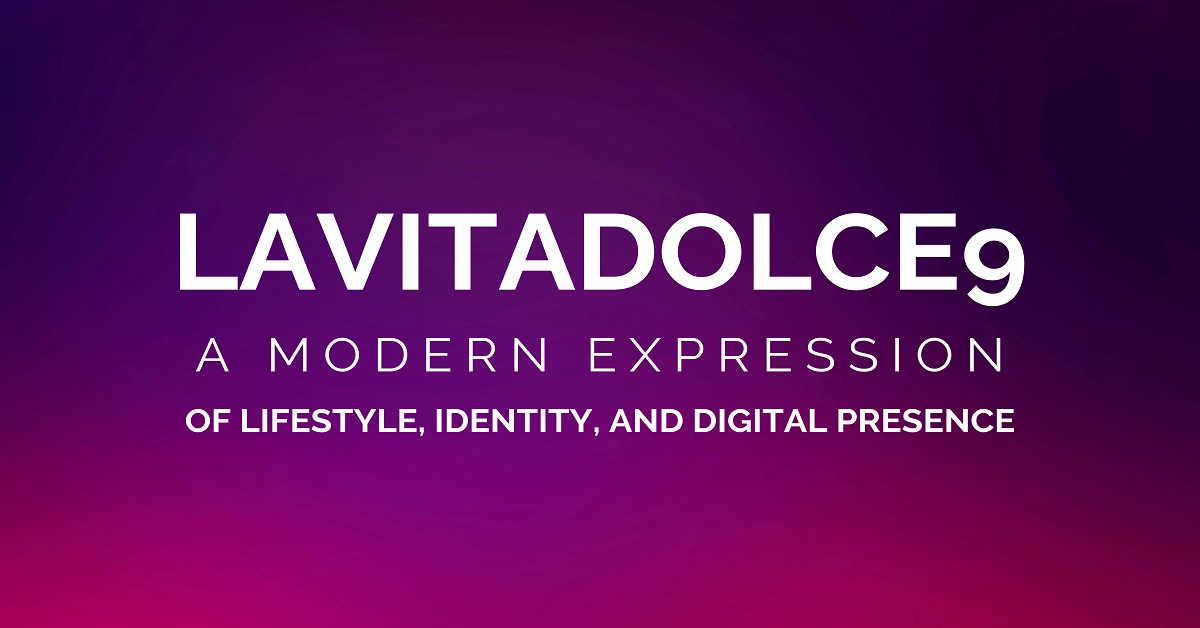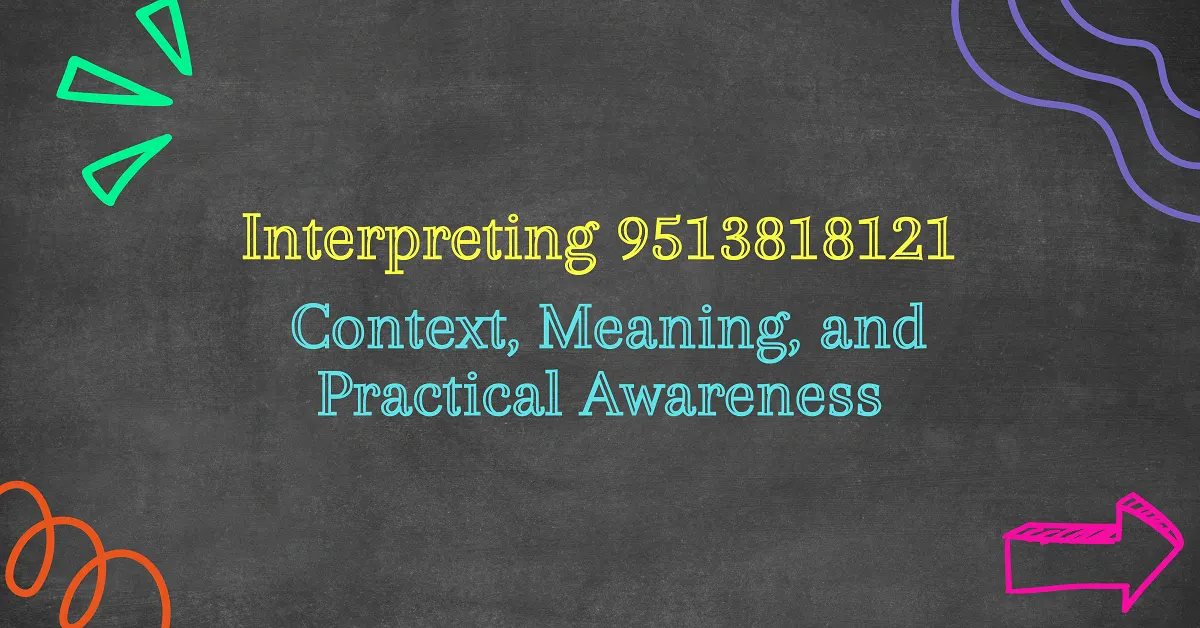How PearDeck Transforms Classroom Engagement and Learning
Introduction
In today’s education landscape, engaging students is one of the biggest challenges educators face. Traditional teaching methods, while effective in some contexts, often struggle to maintain student attention, especially in a digitally native world. Enter PearDeck – a dynamic tool that aims to revolutionize how teachers interact with their students during lessons. PearDeck is an interactive presentation platform that integrates with Google Slides to bring real-time engagement and feedback into the classroom. This guide will explore how PearDeck can unlock new opportunities for interactive learning, fostering student engagement, participation, and deeper understanding.
What is PearDeck?
PearDeck is an educational technology tool designed to turn traditional presentations into interactive, engaging learning experiences. Teachers can create presentations using Google Slides and then enhance them with PearDeck’s suite of interactive features. Students can respond to questions, participate in polls, draw on slides, and interact with content in real time, all while the teacher gets immediate feedback on student understanding.
History and Development of PearDeck
Founded in 2015, PearDeck was created by a group of educators and engineers who saw the need for a platform that could foster interactive learning. It was designed to be intuitive, easy to use, and focused on student engagement. Over time, PearDeck has expanded its features and integrations to become a staple in many classrooms worldwide.
Key Features and Functionality
- Interactive Slides: Teachers can add various question types to slides, such as multiple-choice, short-answer, and draggable options, encouraging students to actively engage with the material.
- Real-Time Feedback: Teachers receive instant insights into student responses, allowing for timely interventions or adjustments.
- Student Voice: PearDeck empowers students to contribute their thoughts and ideas during lessons, making them active participants in the learning process.
- Integration with Google Slides: PearDeck seamlessly integrates with Google Slides, allowing teachers to work in an environment they are already familiar with, without needing to learn a new interface.
How PearDeck Enhances Learning
Interactive learning goes beyond passive listening, encouraging students to become active participants in their education. PearDeck enhances learning by enabling real-time interaction, formative assessments, and personalized learning opportunities.
Interactive Question Types and Responses
PearDeck offers a range of question formats to engage students:
- Multiple Choice: Quick, simple polls that gauge student understanding or gather opinions.
- Short Answer: Open-ended questions that allow students to reflect and respond in their own words.
- Drawing: Students can draw on slides, offering a visual way to demonstrate their understanding of concepts, such as diagrams or problem-solving steps.
Real-Time Feedback and Engagement
Teachers can monitor responses as they occur, allowing them to assess comprehension in real time. This feature provides immediate insights into where students are struggling, enabling teachers to adjust their instruction on the fly. For example, if most students answer a question incorrectly, the teacher can dive deeper into the topic, or provide more explanation before continuing.
Using PearDeck in the Classroom
To maximize PearDeck’s potential, teachers need to understand how to effectively integrate it into their classrooms. Here’s a step-by-step breakdown of how to set up and use PearDeck.
Creating Interactive Presentations
- Install the PearDeck Add-On: First, install the PearDeck add-on in Google Slides. This integrates PearDeck directly into the Google Slides interface.
- Design Slides: Teachers can design slides as they would with any other presentation tool.
- Add Interactive Elements: Use PearDeck’s tools to insert questions or interactive elements into the slides. You can ask questions during the presentation to check for understanding or gather feedback.
- Launch the Presentation: Once the presentation is ready, launch it and share a link or code with students. They can join the session using their devices and participate live.
Best Practices for Teachers
- Plan for Engagement: Don’t just present information—design interactive elements to test student knowledge and keep them engaged.
- Use Immediate Feedback: After each question or poll, discuss the results with the class to ensure understanding.
- Encourage Participation: Give every student a chance to respond, even if the answers are anonymous. This can help quieter students feel more comfortable participating.
PearDeck’s Integration with Google Slides
PearDeck’s seamless integration with Google Slides is one of its standout features. Teachers who are already familiar with Google Slides can quickly start using PearDeck without the need to learn a new platform.
Benefits of the Integration
- Familiar Interface: Teachers don’t need to switch between different applications. PearDeck adds a toolbar within Google Slides, allowing them to insert interactive questions easily.
- Efficient Collaboration: Google Slides allows teachers to collaborate on presentations with colleagues, and PearDeck allows these collaborative slides to be enhanced with interactive elements for student participation.
- Easy Sharing: Sharing presentations with students is straightforward through PearDeck’s integration with Google Classroom, making it simple for teachers to get started with minimal setup time.
Conclusion
PearDeck is more than just a tool for adding interactive questions to a presentation. It transforms traditional classroom dynamics by fostering engagement, participation, and personalized learning. By offering real-time feedback, a variety of question types, and seamless integration with Google Slides, PearDeck empowers educators to make learning more dynamic and responsive to student needs.
Incorporating PearDeck into the classroom not only makes lessons more engaging but also enables teachers to assess and adapt to their student’s learning in real-time. Whether in a traditional classroom, hybrid, or remote setting, PearDeck is an invaluable resource for modern educators looking to create interactive, student-centered learning experiences.
With its ease of use, powerful features, and focus on engagement, PearDeck is helping to unlock a new era of interactive learning that benefits both students and teachers alike. See More New Trend Blogs