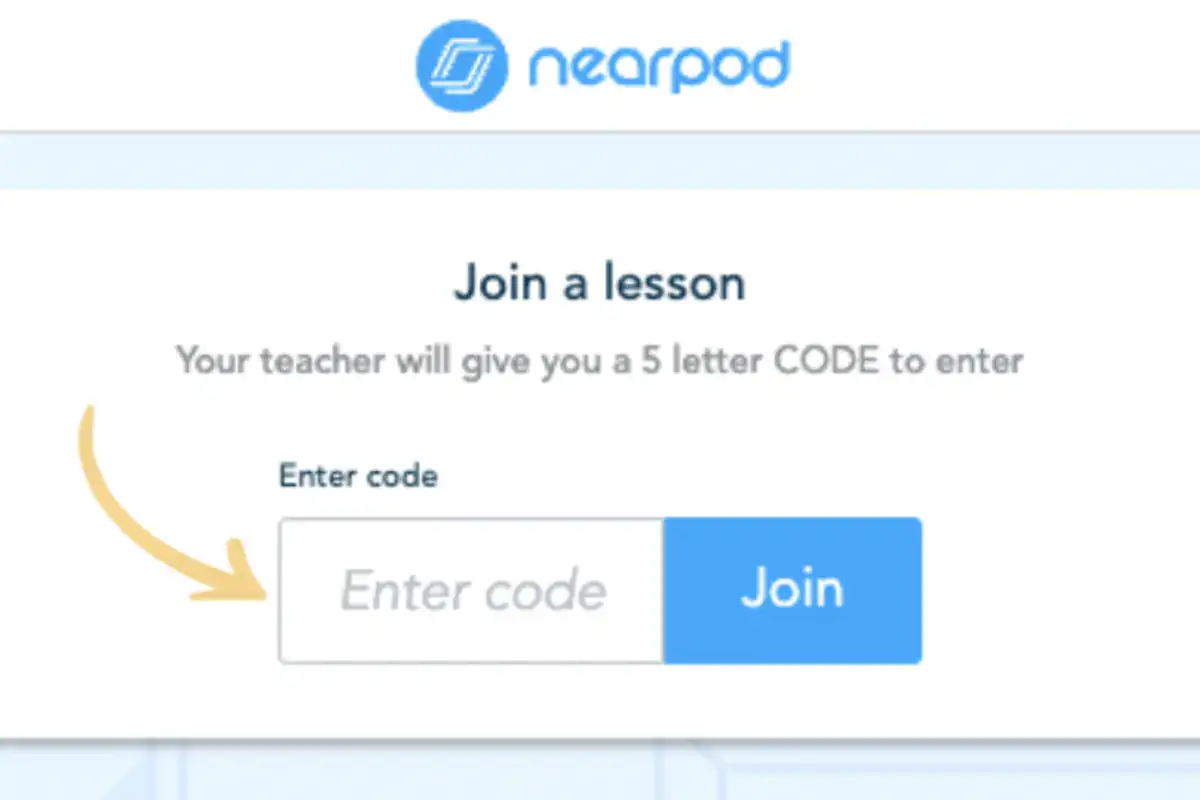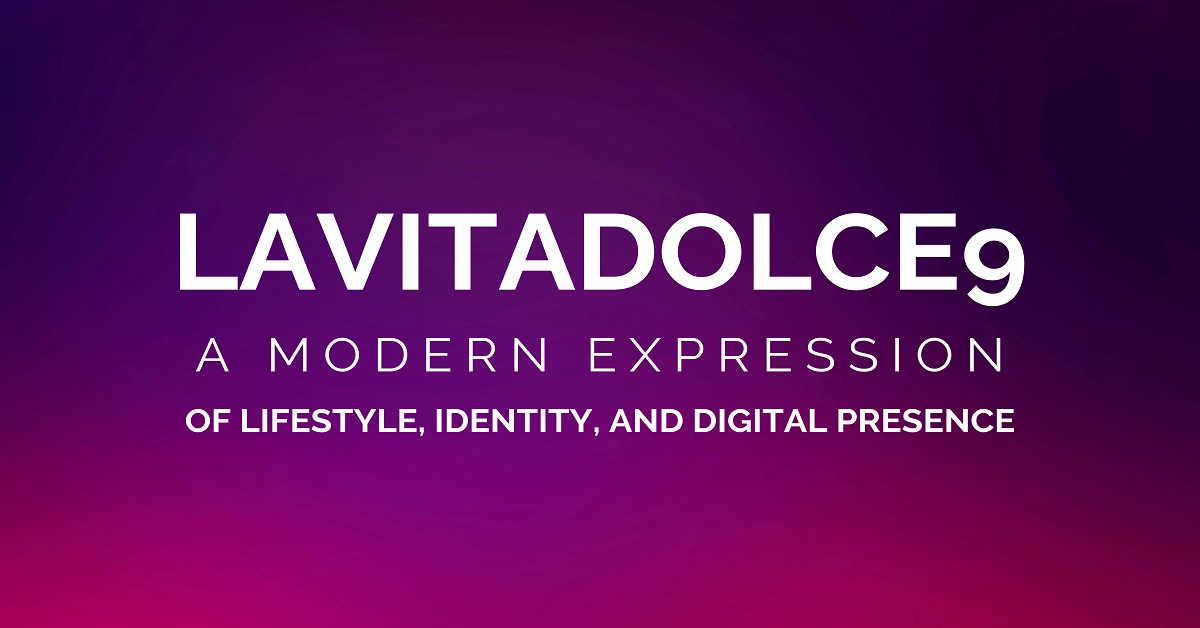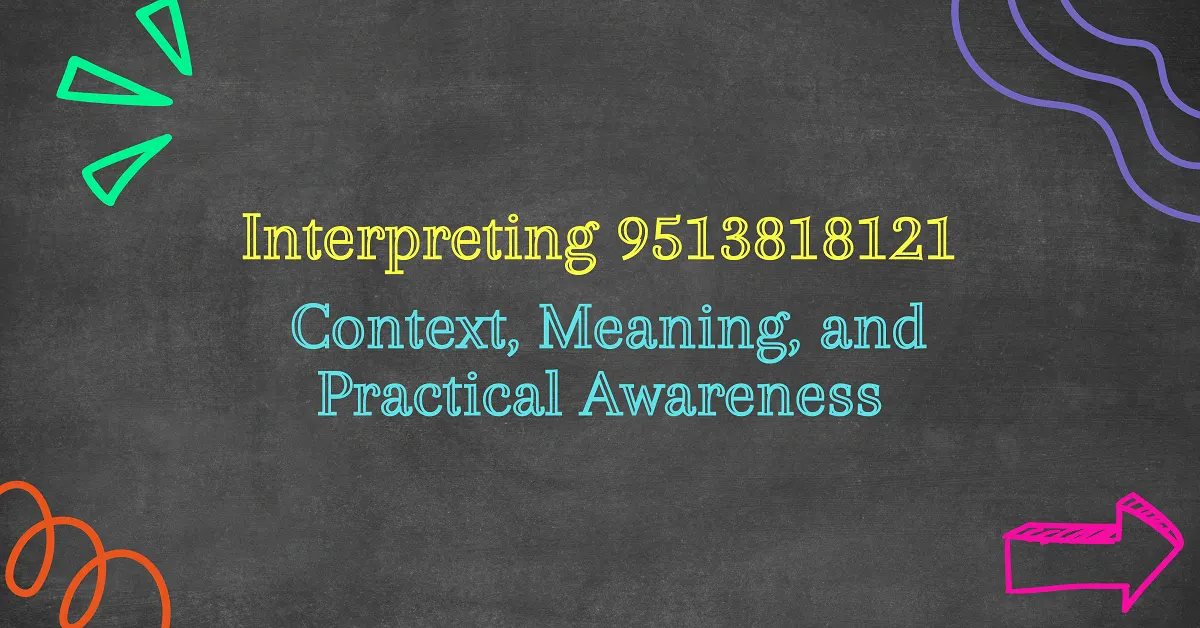Unlocking Interactive Learning: A Complete Guide to Nearpod Join
In the ever-evolving educational landscape, technology plays a pivotal role in creating engaging, interactive, and student-centered learning experiences. One platform leading this transformation is Nearpod, and a central component of its usage is the Nearpod Join feature. By focusing on active learning and seamless connectivity, Nearpod Join revolutionizes classroom participation and collaboration.
This article delves into everything you need to know about Nearpod Join—what it is, how it works, its benefits, and how educators and students can maximize its potential.
What is Nearpod? An Overview
Before diving into Nearpod Join, it’s essential to understand the platform itself. Nearpod is an educational technology platform designed to enhance teaching and learning through interactive lessons, quizzes, polls, videos, and other multimedia content. Launched in 2012, Nearpod quickly gained traction among educators for its ability to transform traditional lesson plans into dynamic, technology-driven experiences.
At its core, Nearpod integrates with existing curriculum structures and tools like Google Classroom, Microsoft Teams, and Canvas, allowing teachers to present engaging content while monitoring student participation and understanding in real time.
Nearpod Join: The Gateway to Interactive Learning
Nearpod Join refers to the process by which students access a Nearpod lesson or session using a unique code provided by the teacher. This simple yet powerful feature ensures that learners can easily participate in live or self-paced lessons without cumbersome logins or technical hurdles.
How Does Nearpod Join Work?
-
Teacher Sets Up a Lesson:
- The educator creates or selects a lesson within Nearpod and chooses whether it will be a live participation session or self-paced.
- A unique, five-letter Join Code is automatically generated.
-
Students Join the Session:
- The teacher shares the Join Code with the students through various methods, such as writing it on the board, sharing it via email, or integrating it into a Learning Management System (LMS).
- Students visit the Nearpod Join page by navigating to join.nearpod.com or accessing the Nearpod app.
- They input the Join Code and are instantly connected to the session.
-
Real-Time Interaction:
- Once joined, students actively participate in quizzes, polls, drawing activities, and virtual field trips, while teachers monitor engagement and provide feedback in real time.
Self-Paced vs. Live Participation Modes
Nearpod Join supports two primary modes of learning:
- Live Participation Mode:
- The teacher controls the pacing of the lesson, ensuring that all students move through the content simultaneously.
- Ideal for synchronous learning environments, such as in-person classrooms or virtual meetings.
- Student-Paced Mode:
- Learners move through the lesson independently, at their own pace, making it suitable for asynchronous learning.
- Useful for homework, remote learning, or differentiated instruction.
Benefits of Nearpod Join for Educators and Students
1. Enhanced Engagement
Nearpod Join transforms passive learning into an active experience. By incorporating polls, quizzes, and interactive videos, students remain engaged throughout the lesson. The variety of activities ensures that different learning styles—visual, auditory, and kinesthetic—are accommodated.
2. Immediate Feedback and Assessment
Teachers can instantly gauge student understanding through real-time data collected during the session. This allows for on-the-fly adjustments to instruction and targeted interventions where necessary.
3. Simplified Access
Nearpod Join eliminates the need for complex logins or account setups. With just a code, students can join a lesson from any device, whether it’s a laptop, tablet, or smartphone.
4. Collaborative Learning Opportunities
Through features like collaborative boards, students can share ideas and work together in a digital space, fostering teamwork and communication skills.
5. Supports Blended and Remote Learning
Nearpod Join is versatile enough to support in-person, hybrid, and fully remote learning environments. Its ability to function synchronously and asynchronously makes it a valuable tool for modern classrooms.
Steps to Use Nearpod Join Effectively
For Teachers: Setting Up a Lesson
- Log In to Nearpod: Access the platform through the web or app.
- Create or Choose a Lesson: Build a new lesson or select from Nearpod’s extensive library.
- Launch the Lesson: Choose either “Live Participation” or “Student-Paced” mode.
- Share the Join Code: Distribute the unique code to your students through your preferred method.
For Students: Joining a Session
- Visit join.nearpod.com: Enter the URL in your browser or open the Nearpod app.
- Enter the Code: Type in the five-letter code provided by the teacher.
- Participate Actively: Engage with the content, answer questions, and collaborate with peers.
Innovative Features Enhancing Nearpod Join
- Virtual Reality Field Trips: Nearpod offers VR experiences where students can explore historical landmarks or dive into the depths of the ocean.
- Time to Climb: A gamified quiz activity that turns learning into a fun competition.
- Collaborate Board: Allows students to post responses, images, or ideas in a shared space, promoting collaborative learning.
- Interactive Videos: Teachers can embed questions into videos to ensure active viewing and comprehension.
Real-World Applications of Nearpod Join
1. Classroom Instruction
Teachers use Nearpod Join to deliver daily lessons, ensuring every student remains engaged and involved in the learning process.
2. Remote and Hybrid Learning
During the pandemic, Nearpod Join became essential for remote learning, allowing students to participate from home while maintaining a connection with their peers and teachers.
3. Professional Development
Educators and trainers use Nearpod Join to conduct professional development sessions, enabling interactive and collaborative learning among adult learners.
4. Higher Education
Universities and colleges employ Nearpod Join in large lecture halls to facilitate interactive learning in traditionally passive settings.
Maximizing the Potential of Nearpod Join
Tips for Educators
- Diversify Activities: Use a mix of quizzes, polls, and VR experiences to keep lessons dynamic.
- Monitor Engagement: Utilize real-time feedback to address misconceptions immediately.
- Encourage Collaboration: Use the Collaborate Board to foster a sense of community and teamwork.
- Integrate with Existing Tools: Sync Nearpod with Google Classroom or other LMS platforms for streamlined access.
Tips for Students
- Be Active Participants: Engage fully by answering questions, contributing to discussions, and asking questions.
- Utilize Self-Paced Mode Wisely: Manage your time effectively when working through self-paced lessons.
- Provide Feedback: Share your learning experience with teachers to help improve future lessons.
Conclusion: Empowering Learning Through Nearpod Join
Nearpod Join has redefined the way educators deliver content and students engage with the material. Its simplicity, versatility, and interactivity make it an indispensable tool in modern education. By seamlessly connecting learners and teachers, Nearpod Join not only enhances engagement but also fosters a deeper understanding of content, making learning more effective and enjoyable.
As technology continues to evolve, platforms like Nearpod—and features like Nearpod Join—will remain at the forefront of educational innovation, ensuring that learning is accessible, interactive, and impactful for all. See More New Trend Blogs