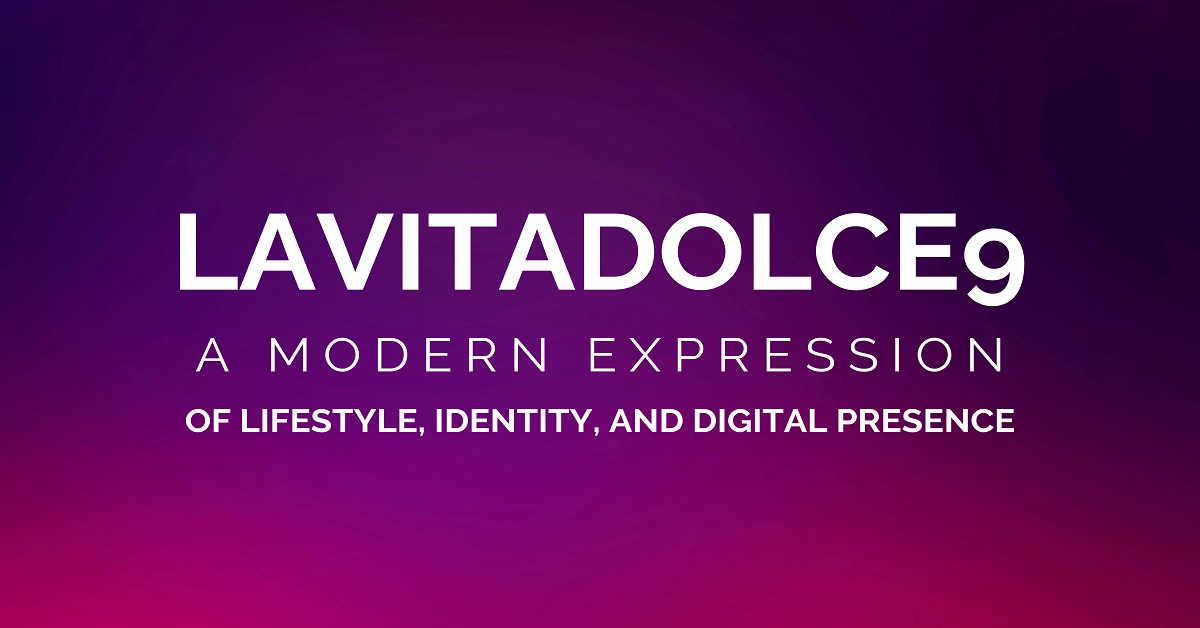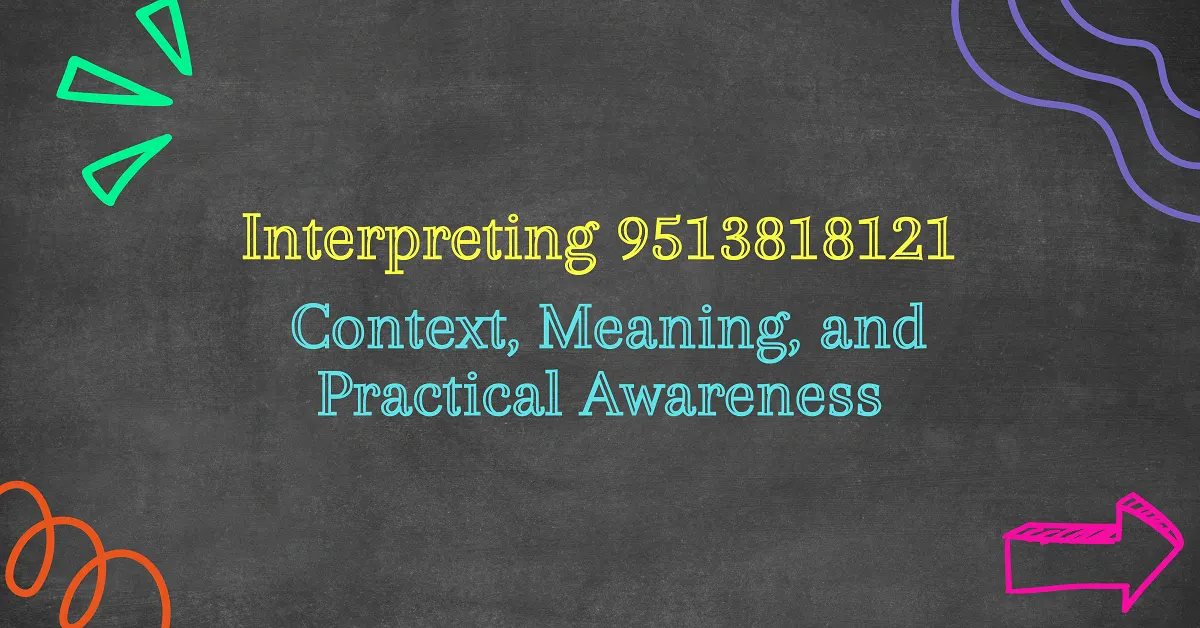How to Easily Join a Game on Gimkit: Step-by-Step Guide

Introduction
What is Gimkit?
Gimkit is more than just a quiz tool—it’s a platform that gamifies learning to help students enjoyably retain information. Developed by a high school student, Gimkit combines elements of competition and collaboration, making it a favorite among educators and learners. Gimkit encourages active participation, strategy, and quick thinking, unlike passive learning tools.
Key features of Gimkit include:
- Live Game Modes: Teachers can host live games where students compete in real time.
- Homework Mode: Allows students to complete assignments at their own pace.
- Power-Ups and Upgrades: Players earn virtual cash by answering questions correctly, which they can use to buy advantages in the game.
Requirements for Joining a Gimkit Game
Before jumping into a Gimkit game, ensure you have the following:
-
A Compatible Device:
- PC, laptop, tablet, or smartphone
- Any device with internet access will work
-
Stable Internet Connection:
- A reliable connection is essential for smooth gameplay.
-
Access to a Web Browser or Gimkit App:
- Use any modern browser (Chrome, Safari, Firefox) or download the Gimkit app if available.
-
Game Code:
- The host (teacher or quiz creator) provides a unique game code that you’ll need to join.
Step-by-Step Guide to Joining a Gimkit Game
1. Obtain the Game Code
The game code is a unique combination of letters or numbers shared by the host. It’s typically displayed on the teacher’s screen or sent via email, chat, or learning management system.
2. Access the Gimkit Join Page
To join a game, follow these steps:
- Open your web browser or launch the Gimkit app.
- Go to gimkit.com/join or click the “Join Game” button in the app.
3. Enter the Game Code
- Type the unique game code into the input box.
- Double-check the code to ensure it’s entered correctly.
- Click the “Join” button to proceed.
4. Set Up Your Profile
You’ll be prompted to enter a display name:
- Choose a fun nickname or use your real name (as directed by the host).
- Some games may allow guest access without requiring a Gimkit account.
5. Wait for the Game to Start
Once you’ve joined, you may see a waiting screen until the host starts the game. Use this time to review game rules or strategies.
Troubleshooting Common Issues
-
Invalid Game Code:
- Ensure the code is entered exactly as given.
- If the issue persists, ask the host for a new code or check if the game is still active.
-
Connection Issues:
- Refresh your browser or check your internet connection.
- Try switching devices if the problem continues.
-
App Glitches:
- Clear your browser cache or update the Gimkit app to the latest version.
Best Practices for Playing Gimkit
-
Answer Quickly and Accurately:
- Speed matters! Correct answers earn more points, but answering fast also increases your earnings.
-
Use Power-Ups Wisely:
- Invest in power-ups that maximize your earnings or provide strategic advantages.
-
Collaborate with Peers:
- In team modes, communicate and strategize with teammates for better results.
-
Stay Focused:
- Avoid distractions to maintain a competitive edge.
Conclusion
Joining a Gimkit game is a straightforward way to transform learning into an exciting, interactive experience. With just a device, a stable internet connection, and a game code, you can access a world of engaging, game-based quizzes designed to make education fun. Gimkit combines elements of competition and strategy, allowing players to answer questions, earn in-game currency, and purchase power-ups to gain an advantage.
Whether you’re a student eager to enhance your understanding or a teacher looking for innovative ways to engage your class, Gimkit offers a dynamic platform that fosters both learning and collaboration. Teachers can host live games, assign homework kits, or create collaborative challenges that keep students motivated and active in their learning journey.
The process is simple: enter the game code provided by the host, choose a display name, and wait for the game to start. Once in, answer questions quickly and accurately to earn points and outpace your peers. Gimkit’s unique format turns quizzes into immersive competitions, making learning both educational and entertaining. So, grab your game code, dive in, and experience learning like never before. See More New Trend Blogs